Print anytime, anywhere with Kyocera Cloud Print and Scan

Kyocera’s cloud-native print and scan platform provides a low-cost, highly-functional and centrally managed solution to optimise your print environment.
Built for the demands of modern business, Kyocera Cloud Print and Scan (KCPS) is designed for both mobility and security. It increases the flexibility and features of your fleet, allowing you to track printing and scanning activities, manage users across locations and uphold relevant data protection policies.
But don't just take our word for it – our excellence speaks for itself. KCPS was awarded Print Fleet Management Solution of the Year at the 2023 Document Manager Awards in London.
How can Kyocera Cloud Print and Scan help your business?
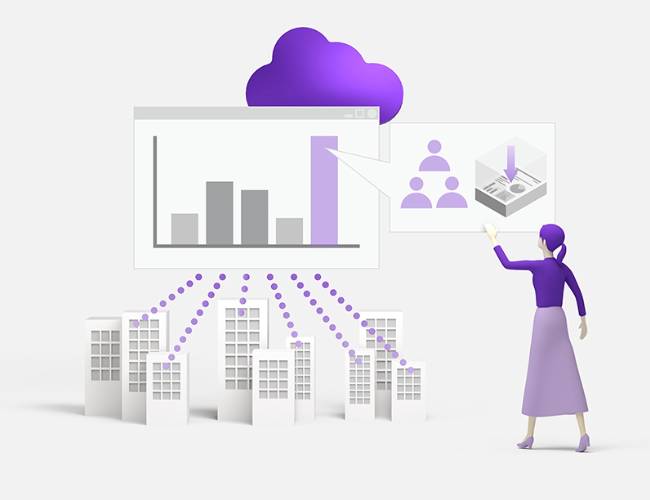
Easy print cost management
With Kyocera Cloud Print and Scan, you can manage printing costs across different office sites using the cloud-native platform. Plus, set limits or scale your print volumes up or down as your needs change.
Works with existing cloud solutions
KCPS integrates directly with 3rd party cloud storage platforms such as Google Drive, Box, OneDrive and SharePoint. You can print from cloud storage, or scan and send your document directly to a folder of your choice.
Security management
Say goodbye to lost or forgotten documents and reduce your exposure to security and information breaches. With KCPS, print jobs are only released to the cloud and printed when the device is authenticated by the user.
Low-cost, easy implementation with no management required
Kyocera Cloud Print and Scan can be implemented from the day of contract – all that is required is a working internet connection. There are no additional IT infrastructure or server administration costs.
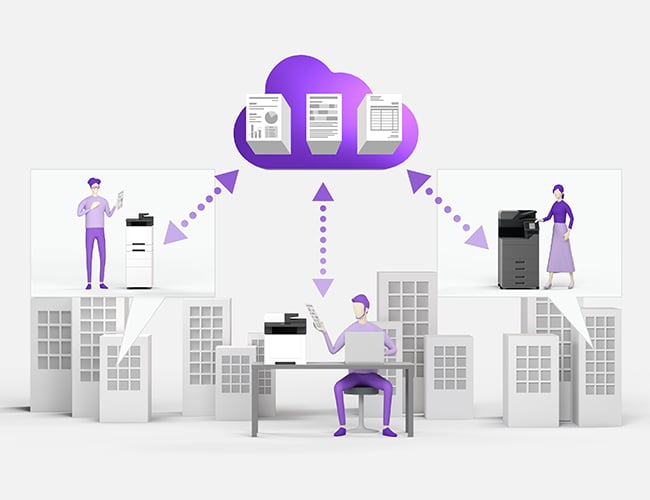
Features & benefits
Here's how Kyocera Cloud Print & Scan works its magic:
 Software as a Service solution
Software as a Service solution
Reduce your operational costs with a cloud SaaS solution that frees up your administrators and IT managers to focus on other tasks.
 Enhanced security
Enhanced security
Job release only after user authentication with ID card or username and password.
 Actionable reporting
Actionable reporting
Instantly access a variety of reports that help you make the right decisions in managing your business operations.
 Minimised waste
Minimised waste
With full visibility of your print network, you can optimise your environment through departmental limits and print policies that reduce waste. The print release feature also reduces paper waste by limiting the number of forgotten and double printed documents.
 Local spooling
Local spooling
Jobs can be released from any device enabled with a Kyocera business app within your network.
 Support for single-function printers
Support for single-function printers
Single-function printers can now be included and monitored within the KCPS Ecosystem.
 Chromebook support
Chromebook support
Users can log in to KCPS from their Chromebook and spool print jobs directly to KCPS.
 Print quota
Print quota
Assign and manage print and copy quotas to users or departments to reduce your total print cost and ensure each user stays within their limit and budgets.
 Multiple scan options
Multiple scan options
Scan documents to users’ emails and to Kyocera Cloud Print and Scan server in the cloud.
 In-built print policies
In-built print policies
Assign group print policies, such as double-sided or greyscale printing, to company users or departments to reduce waste and optimise print cost management.
 Adheres to compliance standards
Adheres to compliance standards
KCPS is hosted on the AWS platform, which meets a broad set of internationally recognised information security controls and industry-specific compliance standards, such as ISO 27001, HIPAA, FedRAMP, SOC 1 and SOC 2.
 3rd party cloud storage integration
3rd party cloud storage integration
Print from or scan to connected 3rd party cloud storage: Sharepoint, Box, Google Drive and OneDrive.
 Support for shared desktop environments
Support for shared desktop environments
Printing from terminal services or a shared desktop is supported.
 System requirements
System requirements
Windows 10 or later, MacOS 10.14 or later, ChromeOS. Browser support: Google Chrome, Safari, MS Edge (Chromium-based only)
All company and product names listed herein are trademarks or registered trademarks of the respective holders.

Kyocera Cloud Print and Scan Lite
Kyocera Cloud Print & Scan Lite (KCPS Lite) is a new embedded solution that gives you all the features and benefits of the full version, without the need for user authentication before every print and scan.
Once installed on your device, KCPS Lite gives you the freedom to offer secure cloud printing from workstations and mobile devices and 3rd-party cloud printing and scanning to/from Google Drive, OneDrive, SharePoint and Box. It will also still allow for standard device photocopying, scanning, faxing and printing, which will not be tracked or reported against individual users.
FAQ
-
What are the benefits of cloud services?
Cloud services deliver scalable, cost-effective technology infrastructure without the burden of on-premise servers or IT maintenance. These services eliminate upfront hardware costs, reduce energy consumption, and provide automatic updates and security patches managed by the service provider. Businesses gain the flexibility to scale resources up or down as needs change, while accessing their systems and data from any location with internet connectivity. For organisations implementing cloud print management, this approach enables better support for remote and hybrid work environments. Cloud services provide the foundation for digital transformation initiatives that improve business agility and operational efficiency.
-
What are the benefits of cloud solutions?
Cloud solutions eliminate costly IT infrastructure requirements and deliver operational flexibility for modern businesses. These solutions reduce capital expenditure by removing the need for physical servers, ongoing maintenance costs, and dedicated IT staff for system administration. Organisations benefit from predictable subscription-based pricing, automatic software updates, and enterprise-grade security managed by cloud service providers. Cloud-powered solutions enable employees to access business systems securely from any device or location, supporting today's mobile workforce. Businesses implementing cloud solutions experience improved collaboration, faster deployment times, and the ability to scale services rapidly as their organisation grows. The benefits of document management systems are amplified when delivered through cloud platforms, providing seamless access to information across multiple locations.
-
What are cloud based solutions for business?
Cloud based solutions for business are software applications and services hosted on remote servers and accessed via the internet, rather than installed on local computers or servers. These solutions encompass a wide range of business functions, including document management, print management, collaboration tools, customer relationship management, and enterprise resource planning. Businesses access these services through web browsers or dedicated applications, paying subscription fees based on usage rather than purchasing and maintaining physical infrastructure. For document-intensive organisations, cloud print and scan solutions integrate seamlessly with platforms such as Google Drive, OneDrive, SharePoint and Box. These solutions support hybrid workplace requirements by enabling employees to print, scan and share documents securely from any location. Cloud based solutions for business provide centralised management, enhanced security through authentication controls, and comprehensive reporting capabilities that help businesses optimise their operations.
-
How does the cloud work?
The cloud operates through networks of remote servers that store, manage and process data, replacing the need for local servers or personal computers to handle tasks. When users access cloud services, their devices connect to these remote servers via the internet, where applications run and data is stored securely. Service providers maintain data centres with redundant systems, backup power supplies and multiple security layers to ensure continuous availability and data protection. Cloud infrastructure uses virtualisation technology to allocate computing resources efficiently across multiple users and organisations. This multi-tenant architecture distributes costs while maintaining data isolation and security between different customers. For print management specifically, cloud print solutions enable users to send documents to secure print queues accessible from any enabled device, with authentication controls ensuring only authorised users can release print jobs. The advantages of electronic data storage in cloud environments include automatic backups, disaster recovery capabilities, and enterprise-grade security features.
-
What are cloud storage solutions for business?
Cloud storage solutions for business provide secure, scalable platforms for storing and managing organisational documents and data in remote data centres rather than on local servers or devices. These solutions offer centralised document repositories accessible from any location, with features including version control, automated backups, collaborative editing capabilities, and granular access permissions. Businesses benefit from eliminating physical storage infrastructure costs while gaining the ability to expand storage capacity instantly as data volumes grow. Enterprise cloud storage integrates with business applications to streamline workflows and improve productivity. Solutions like Kyocera's cloud print and scan platform connect directly with major cloud storage providers including Google Drive, OneDrive, SharePoint and Box, enabling users to scan documents directly to their preferred cloud storage from multifunction devices. This integration supports sustainable information management practices by reducing paper-based processes and enabling digital document workflows that improve efficiency and compliance.
-
What is print fleet management software?
Print fleet management software is a centralised platform that monitors, controls and optimises print devices across an organisation, providing visibility into usage patterns, costs and device performance. This software tracks print volumes by user, department and device, enabling businesses to implement print policies, manage quotas, and identify opportunities to reduce waste and expenses. Advanced fleet management solutions offer features including automated toner replenishment, remote device monitoring, security controls, and detailed reporting capabilities. Modern print management solutions have evolved beyond basic cost tracking to encompass comprehensive document workflow optimisation. Cloud-native platforms like Kyocera Cloud Print and Scan gives organisations greater control over print devices across multiple locations without on-premise servers. These solutions support secure pull printing, user authentication, mobile printing capabilities, and integration with cloud storage platforms. Understanding what Managed Print Services offers helps organisations leverage fleet management software as part of a comprehensive approach to document management.
Want to experience the power of Kyocera Cloud Print and Scan for yourself?
Register for a free trial.
Please fill in your details below and a member of our team will be in touch to help you access your trial version. Please allow up to one business day for a reply.
Talk to us, we're human
Our support team are here to help you with any queries about Kyocera products and services.



