Kyocera Cloud Information Manager
Experience a smarter, faster and more secure approach to storing and accessing information.

Are you tired of misplacing files or spending hours looking for the correct document in an email chain or file storage?
Are you worried about the impact that a security breach, data loss or server hardware failure could have on your business? Kyocera Cloud Information Manager (KCIM) helps you improve performance, efficiency and security by giving you full control over your document environment. The powerful document management system securely stores and manages all your digital documents in a centralised cloud platform, allowing you to retrieve them anytime, anywhere.
With KCIM, you can easily retrieve your documents with advanced indexing and search capabilities, classify uploaded documents and assign the proper attributes for labelling. Then easily search and retrieve documents by searching for either specific content within the document or its metadata.
How can Kyocera Cloud Information Manager help your business?

Cloud based access to your business documents
Quickly and securely access documents through a web browser or mobile app, enabling remote or hybrid workers to be productive wherever they are.
Agile solution for scalability
Automatically increase your storage capacity as needed, allowing the software to grow when your business does. It’s never been easier to plan for the future!
Enhanced document security features
The KCIM platform stores documents on an encrypted server, only granting access to users with the right credentials.
Never lose a file again
KCIM’s “one-click indexing” feature simplifies document labelling and keyword highlighting. This ensures all documents are easily found in the future.
Improve efficiency & productivity
Have thousands of documents at your fingertips, which you can access rapidly based on through advanced search capabilities
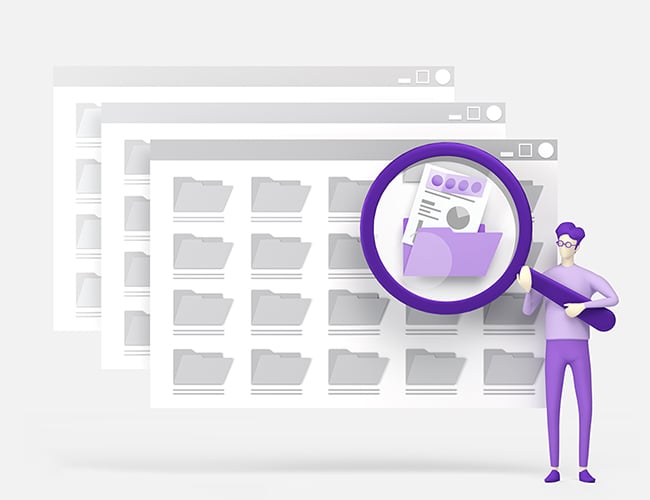
Features & Benefits
The KCIM platform supports various types of digital documents. Thanks to the intuitive and easy-to-use functions of the web browser interface, uploading and finding documents is a fast, secure and simple process.
 Smarter workflows
Smarter workflows
Streamline business process by using KCIM’s workflow feature to create and assign tasks to a single or list of users.
 Controlled document access
Controlled document access
Reduce your operational costs with a cloud SaaS solution that frees up your administrators and IT managers to focus on other tasks.
 Data validation
Data validation
Allow authorised users to validate the quality of data entered into the platform.
 Digital signatures
Digital signatures
Expedite the document approval processes with KCIM’s integration with DocuSign.
 Multiple upload options
Multiple upload options
Send documents to the platform from the web browser, scan from your MFP device, or even upload via mobile application.
 Auto-scaling capability
Auto-scaling capability
Automatically increase each user’s document storage as needed.
 Multi-tenant software
Multi-tenant software
Reduce your operational costs using the multi-tenant software hosted in the cloud with Google Cloud Platform (GCP).
 Retention management
Retention management
Setup document retention policies with KCIM’s Retention Management.
FAQ
-
What is a document version control system?
A document version control system tracks and manages different iterations of documents throughout their lifecycle, ensuring teams always work with the most current version while maintaining access to previous revisions. The system automatically timestamps changes, identifies who made modifications, and allows users to recover earlier versions if unauthorised or incorrect edits occur.
Kyocera's Document Lifecycle Management Solutions provide comprehensive version control with automated approval workflows that route documents through review and editing processes. This prevents confusion when multiple people collaborate on documents across different locations or time zones. Modern systems manage document versioning automatically whilst maintaining complete audit trails. Overcoming document control challenges through proper version control helps organisations maintain data integrity and regulatory compliance. -
What is document workflow automation?
Document workflow automation uses technology to streamline how documents move through business processes, eliminating manual handoffs and reducing processing time. The system automatically routes documents to the right people at the right time, applies business rules, and tracks progress throughout the entire workflow. Automated workflows ensure consistency by following predefined steps without relying on individuals to remember complex procedures or manually transfer files between team members. This approach significantly reduces errors, accelerates approval cycles, and provides complete visibility into document status. Process automation services enable organisations to automate repetitive tasks and connect departmental applications for seamless information flow. Businesses implementing automated document management systems typically achieve at least 40% cost savings. When developing a document management strategy, organisations should prioritise automation efforts for processes most critical to business operations.
-
What is a cloud document management system?
A cloud document management system is a centralised platform hosted on remote servers that stores, organises, secures and retrieves business documents accessible via the internet from any location or device. These systems eliminate the need for physical servers and local storage infrastructure, providing features including advanced search capabilities, automated indexing, access controls, and integration with business applications. Users can upload, edit, share and collaborate on documents in real-time while the system maintains security through encryption and role-based permissions. Kyocera Cloud Information Manager offers secure cloud-based document management with advanced indexing and search capabilities that help businesses locate files quickly. Cloud document management supports digitising documents for more sustainable information management by reducing paper usage and improving accessibility. The benefits of document management systems include improved productivity, enhanced security, and streamlined compliance, which are amplified when delivered through cloud-powered solutions.
-
What are digital document storage solutions?
Digital document storage solutions are systems that store digital documents in a secure and centralised repositories, enabling organisations to access, manage and retrieve information without maintaining paper-based filing systems. When paried with a scanning technology, such as Kyocera Cloud Capture, that uses optical character recognition (OCR) to capture documents, apply metadata for easy searching, and organise content systematically. Advanced digital storage platforms provide features including full-text search, automated backup, disaster recovery capabilities, and integration with cloud storage providers such as Google Drive, OneDrive and SharePoint. Content and capture solutions help organisations digitise and manage documents efficiently, which can capture information from any source and extract relevant data automatically. The advantages of electronic data storage include enhanced security through access controls and encryption, reduced physical storage costs, and improved disaster recovery preparedness.
-
What is a digital signature workflow?
A digital signature workflow is an automated process that routes documents requiring signatures electronically to authorised individuals, captures secure digital signatures, and maintains audit trails throughout the approval process. This workflow eliminates printing, manually signing, scanning and re-uploading documents by enabling signatories to review and sign documents electronically from any device. Digital signature systems use encryption and authentication to verify signer identity and ensure document integrity, creating legally binding signatures that meet regulatory compliance requirements. Modern business solutions incorporate digital signature functions for streamlined approval processes. Kyocera Cloud Information Manager enables businesses to enhance authenticity by sending documents for secure digital signing, which automatically stores signed documents upon completion with a clear audit trail. Document workflow automation combined with digital signatures accelerates approval cycles and reduces processing time. Enterprise content management for small businesses benefits significantly from digital signature capabilities that improve efficiency while maintaining security.
-
What are the best mobile apps for your business?
The best mobile apps for business enable employees to maintain productivity while working remotely or on-the-go, with essential categories including mobile printing apps, document scanning tools, e-signature solutions, cloud storage applications, and project management platforms. Mobile printing apps allow users to print documents securely from smartphones or tablets to network printers, while scanning apps convert physical documents into digital files stored directly in cloud platforms. E-signature tools enable contract approvals from any location, and document sharing applications facilitate real-time collaboration across teams. Mobile printing creates significant value for organisations, with research showing that 75% of users consider mobile printing equally valuable to PC printing. Kyocera Cloud Print and Scan enables secure printing from mobile devices with authentication controls, while supporting scan-to-cloud functionality. Digital workplace solutions for hybrid workforces should include mobile-accessible tools that integrate seamlessly with business systems. Mobile workforce technology supports remote employees through cloud-based collaboration platforms and mobile-enabled document management capabilities.
Gain full control over your documents and maximise efficiency with Kyocera Cloud Information Manager
Register here for a trial.
Please fill in the below details and a member of the team will be in touch with how you can access your trial version. Please allow up to one business day for a reply.
Talk to us, we're human
Our support team are here to help you with any queries about Kyocera products and services.
